In today’s digital landscape, ransomware has emerged as one of the most pervasive and destructive forms of cybercrime. This malicious software encrypts a victim’s files or locks them out of their system, demanding a ransom payment in exchange for restoring access. Understanding what ransomware is and how it works is essential for individuals and organizations to protect themselves from this growing threat. Let’s break it down.
What Is Ransomware?
Ransomware is a type of malicious software (malware) designed to block access to a computer system or data until a ransom is paid. Typically, attackers demand payment in cryptocurrency like Bitcoin, which makes it difficult to trace. Once the ransom is paid, the attacker may—or may not—provide a decryption key to unlock the files. Unfortunately, there’s no guarantee that paying the ransom will resolve the issue, making ransomware a particularly insidious threat.
For more background on ransomware, visit Cybersecurity and Infrastructure Security Agency (CISA).
How Does Ransomware Work?
Ransomware operates through a series of steps that allow attackers to infiltrate systems, encrypt data, and extort money. Here’s a detailed breakdown of how it typically works:
1. Infection and Delivery
The first step in a ransomware attack is gaining access to the victim’s system. Attackers use various methods to deliver the malware, including:
- Phishing Emails: Malicious attachments or links in emails trick users into downloading ransomware.
- Exploiting Vulnerabilities: Outdated software or unpatched systems provide entry points for attackers.
- Malicious Websites: Drive-by downloads occur when users visit compromised websites that automatically install ransomware.
- Remote Desktop Protocol (RDP) Attacks: Weak or stolen credentials allow attackers to gain unauthorized access to systems via RDP.
2. Encryption of Files
Once inside the system, the ransomware begins encrypting files. Modern ransomware often uses strong encryption algorithms (e.g., AES or RSA), making it nearly impossible to decrypt the files without the attacker’s key. Common targets include:
- Documents (e.g., Word, Excel, PDFs).
- Photos and videos.
- Databases and backups.
3. Ransom Demand
After encryption, the ransomware displays a ransom note, usually in the form of a pop-up or text file. The note includes instructions on how to pay the ransom, often with a deadline. If the victim doesn’t pay within the specified time, the ransom amount may increase, or the attacker may threaten to delete the files permanently.
4. Payment and Recovery (or Lack Thereof)
If the victim pays the ransom, the attacker may provide a decryption tool to unlock the files. However, there’s no guarantee:
- Some attackers take the money and disappear.
- Decryption tools may be faulty or incomplete, leaving files unrecoverable.
This is why cybersecurity experts generally advise against paying the ransom, as it encourages further attacks.
For real-world examples of ransomware attacks, check out Kaspersky’s ransomware insights.
Types of Ransomware
Not all ransomware operates in the same way. Here are some common types:
1. Crypto Ransomware
This type encrypts files, rendering them inaccessible until the ransom is paid. Examples include WannaCry, Locky, and CryptoLocker.
2. Locker Ransomware
Instead of encrypting files, locker ransomware locks users out of their entire system. Victims can’t access their desktop or applications but may still see the ransom note.
3. Double Extortion Ransomware
Attackers not only encrypt data but also exfiltrate it, threatening to release sensitive information publicly if the ransom isn’t paid. This tactic adds pressure on victims to comply.
4. Ransomware-as-a-Service (RaaS)
In this business model, cybercriminals lease ransomware tools to other attackers, who then carry out the attacks. This lowers the barrier to entry for less technical criminals.
To learn more about emerging ransomware variants, visit Trend Micro’s security blog.
Who Are the Targets of Ransomware?
While anyone can fall victim to ransomware, certain groups are more frequently targeted due to their vulnerability or high-value data:
- Businesses: Large corporations and small businesses alike are attractive targets because they rely heavily on data and are more likely to pay ransoms to avoid downtime.
- Healthcare Organizations: Hospitals and clinics are prime targets due to the critical nature of their operations and sensitive patient data.
- Educational Institutions: Schools and universities often have weaker cybersecurity defenses, making them easy prey.
- Government Agencies: Public sector organizations hold valuable data, and disruptions to their services can have widespread consequences.
For case studies of ransomware attacks on specific industries, refer to IBM’s X-Force Threat Intelligence Index.
How to Protect Against Ransomware
Prevention is key to defending against ransomware. Here are some proactive measures you can take:
1. Regular Backups
Frequently back up your data to an external drive or cloud storage. Ensure backups are offline or isolated to prevent them from being encrypted during an attack.
2. Update Software and Systems
Keep your operating system, applications, and antivirus software up to date to patch vulnerabilities that attackers might exploit.
3. Employee Training
Educate employees about phishing scams and safe browsing habits to reduce the risk of accidental infections.
4. Use Strong Passwords and Multi-Factor Authentication (MFA)
Protect accounts with complex passwords and enable MFA to make it harder for attackers to gain unauthorized access.
5. Install Antivirus and Anti-Ransomware Tools
Deploy advanced security solutions that detect and block ransomware before it can execute.
6. Implement Network Segmentation
Divide your network into smaller segments to limit the spread of ransomware in case of an infection.
For a comprehensive guide to ransomware protection, explore CISA’s ransomware resources.
What to Do If You’re Infected by Ransomware
If you suspect a ransomware attack, follow these steps:
- Isolate Infected Systems: Disconnect affected devices from the network to prevent the malware from spreading.
- Do Not Pay the Ransom: Paying encourages future attacks and doesn’t guarantee recovery.
- Identify the Ransomware Variant: Use online tools like ID Ransomware to determine the type of ransomware and available decryption tools.
- Restore Data: If possible, restore files from clean backups.
- Report the Incident: Notify law enforcement agencies, such as the FBI or local authorities, to help track down the attackers.
For emergency response guidance, visit No More Ransom Project.
Stay Vigilant Against Ransomware
Ransomware poses a significant threat to individuals and organizations worldwide, with attackers constantly evolving their tactics. By understanding how ransomware works and implementing robust security measures, you can reduce your risk of falling victim to an attack. Remember, prevention is always better than dealing with the aftermath of a breach. Stay informed, stay prepared, and prioritize cybersecurity to safeguard your digital assets.
For ongoing updates on ransomware trends and threats, follow trusted sources like Symantec’s Threat Intelligence Blog and Sophos News.



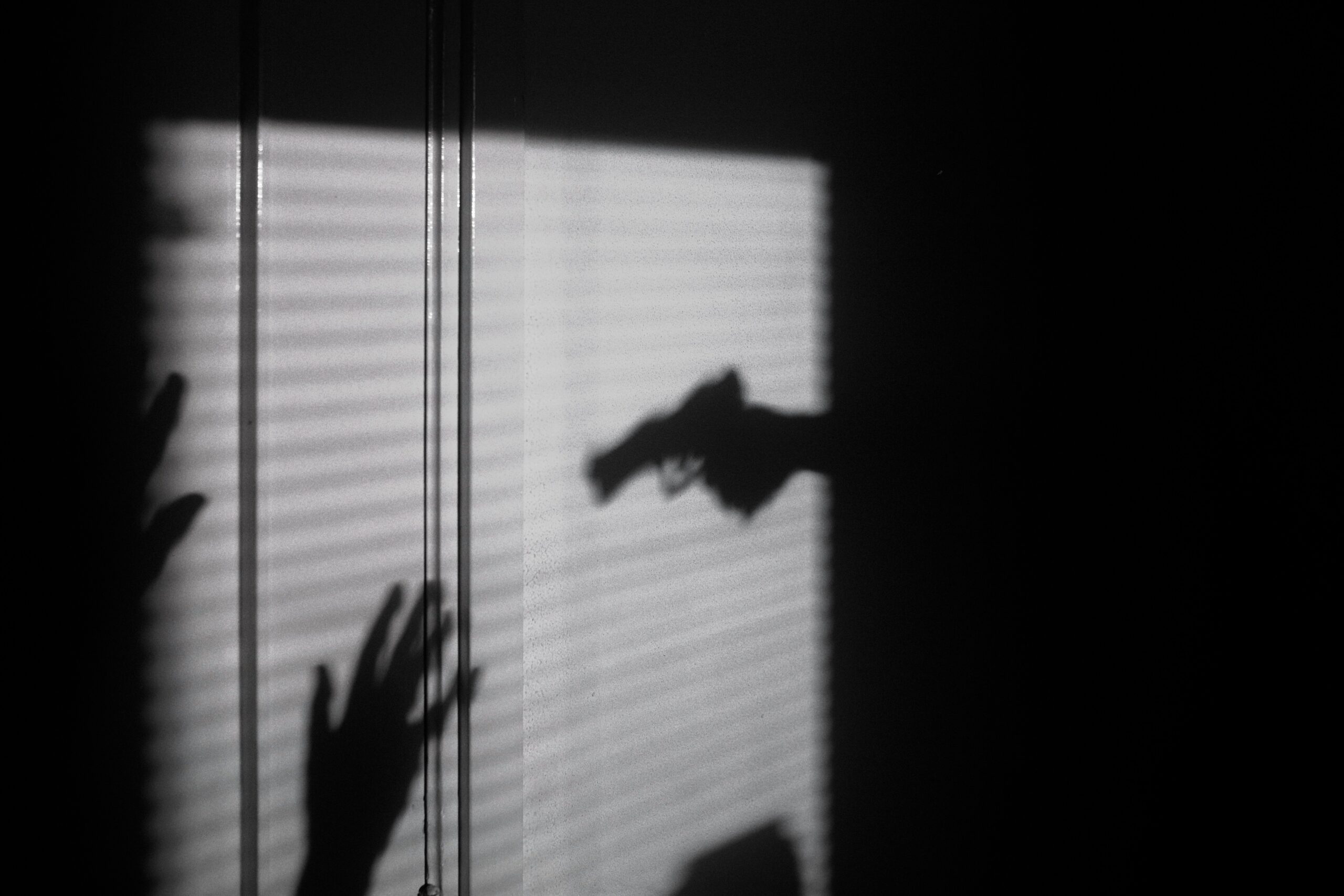













Leave a comment