The digital landscape is a battlefield, and ransomware is one of the most devastating weapons in a cybercriminal’s arsenal. Imagine logging into your critical systems only to find your files encrypted, inaccessible, and a chilling demand for payment staring back at you. This nightmare scenario is a harsh reality for countless organizations worldwide, from small businesses to large enterprises and government agencies. Ransomware attacks can cripple operations, lead to massive financial losses, and severely damage an organization’s reputation. Knowing how to remove ransomware is not just a technical skill; it’s a critical survival strategy in today’s threat environment.
This comprehensive guide is designed for technical experts and CISOs, providing a structured, authoritative approach to understanding, combating, and recovering from ransomware. We’ll delve into the immediate actions to take, the steps for effective removal, crucial data recovery strategies, and, most importantly, robust prevention measures to safeguard your organization against future attacks.
Critical Insights
- Isolate and Identify Immediately: Upon detection, quickly disconnect infected systems from the network to prevent spread and work to identify the specific ransomware strain.
- Avoid Paying the Ransom: Paying encourages criminals, offers no guarantee of data recovery, and can mark your organization as a vulnerable target for future attacks.
- Leverage Backups for Recovery: The most reliable method for data recovery is restoring from clean, verified backups, ideally stored offline or in immutable storage.
- Implement a Multi-Layered Defense: Proactive prevention through strong security practices, regular patching, robust firewalls, and employee training is paramount to minimizing ransomware risk.
- Prepare an Incident Response Plan: A well-defined and regularly practiced incident response plan is crucial for a swift, organized, and effective recovery from a ransomware attack.
Understanding the Ransomware Threat
Ransomware is a type of malicious software that blocks access to a computer system or encrypts data until a sum of money (the ransom) is paid. It typically spreads through phishing emails, infected websites, or exploiting vulnerabilities in network services. Once inside, it quickly encrypts files, often adding a unique extension, and presents a ransom note. The impact can range from data loss and operational downtime to severe financial and reputational damage.
Immediate Steps: The First 60 Minutes After a Ransomware Attack
When ransomware strikes, every second counts. Your initial response can dictate the severity of the damage and the success of your recovery efforts.
1. Isolate the Infected Systems
The absolute first step is to contain the infection.
- Disconnect from the Network: Immediately pull the network cable or disable Wi-Fi on any suspected infected device. This prevents the ransomware from spreading to other systems, network shares, or backup drives.
- Quarantine Affected Servers/Endpoints: If a server is hit, isolate it. If a specific subnet is affected, disconnect that subnet.
- Power Down (Carefully): For severely compromised systems, a controlled shutdown might be necessary to prevent further encryption, but be aware that some ransomware variants might trigger self-deletion or further damage upon shutdown. Prioritize network disconnection first.
2. Do Not Pay the Ransom (Generally)
While the immediate urge might be to pay to regain access, cybersecurity experts strongly advise against it.
- No Guarantee: There’s no guarantee that paying will result in the decryption key or that the attackers won’t demand more money.
- Funds Criminal Activity: Your payment directly funds criminal enterprises, encouraging more attacks.
- Targeted Again: Organizations that pay are often marked as “soft targets” and may be targeted again by the same or other ransomware groups.
“Paying the ransom not only funds criminal activity but also offers no guarantee of data recovery, often leaving organizations in a worse position.”
3. Notify Key Stakeholders and Authorities
Transparency and compliance are crucial.
- Internal Communication: Inform your incident response team, IT security, legal, and senior management.
- External Communication (if necessary): Depending on the type of data compromised and regulatory requirements (e.g., GDPR, HIPAA), you may need to notify affected individuals, clients, and regulatory bodies.
- Law Enforcement: Report the incident to relevant law enforcement agencies (e.g., FBI, local police cybercrime units). They may have resources or intelligence that can assist.
4. Preserve Evidence for Forensics
While containing the threat, it’s vital to collect data for forensic analysis.
- Disk Images: Create full disk images of infected systems before attempting any removal or recovery. This preserved state is critical for understanding the attack vector, ransomware strain, and potential data exfiltration.
- Log Files: Secure all relevant log files (system logs, application logs, firewall logs, antivirus logs, network device logs). These logs can provide clues about the initial breach point and the ransomware’s activity.
- Ransom Note: Keep a copy of the ransom note and any communication from the attackers.
How to Remove Ransomware: A Step-by-Step Guide
Once the initial containment is underway, you can begin the process of ransomware removal. This is not just about deleting files; it’s about cleaning the system thoroughly.
1. Identify the Ransomware Strain
Knowing the specific ransomware strain can guide your removal and decryption efforts.
- File Extension Analysis: Look at the new file extensions (e.g., .locked, .crypt, .zepto, .wannacry).
- Ransom Note Content: The text of the ransom note often contains clues or specific names.
- Online Resources: Websites like No More Ransom Project (www.nomoreransom.org) offer identification tools and sometimes even free decryption keys for known strains. Upload an encrypted file and the ransom note to check if a solution exists.
2. Scan and Remove Malware
This step aims to eliminate the ransomware executable and any associated malicious files.
- Boot into Safe Mode with Networking: This limits the active processes, making it easier for security software to detect and remove the threat.
- Restart your computer.
- During boot-up, repeatedly press F8 (for older Windows) or use the Advanced Startup Options (for Windows 10/11: Settings > Update & Security > Recovery > Advanced startup > Restart now).
- Select “Troubleshoot” > “Advanced options” > “Startup Settings” > “Restart.”
- Choose “Enable Safe Mode with Networking.”
- Run Full System Scans:
- Updated Antivirus/Anti-malware: Use a reputable, up-to-date antivirus solution. Ensure it has the latest definitions.
- Specialized Anti-ransomware Tools: Consider using dedicated anti-ransomware software from vendors like Malwarebytes, Sophos, or Emsisoft. These tools are often more effective at detecting and removing stubborn ransomware components.
- Check Startup Programs and Scheduled Tasks: Ransomware often creates persistence mechanisms.
- Open Task Manager (Ctrl+Shift+Esc) > “Startup” tab. Disable suspicious entries.
- Open Task Scheduler (search for “Task Scheduler”) and look for newly created or modified tasks that could re-launch the malware.
- Delete Temporary Files: Ransomware can leave remnants in temporary folders. Use Disk Cleanup or manually delete files from
%temp%.
3. Utilize Decryption Tools (If Available)
For some ransomware strains, decryption tools have been developed by security researchers or law enforcement.
- No More Ransom Project: This is your primary resource. It’s a joint initiative by law enforcement and IT security companies providing free decryption tools for various ransomware families.
- Vendor-Specific Tools: Some cybersecurity vendors release their own decryption tools for specific strains.
- Caution: Only use decryption tools from trusted, verified sources. Using a fake tool can lead to further infection or data corruption.
4. System Restore or Reformat (The Nuclear Option)
If decryption isn’t possible and cleaning is proving difficult, more drastic measures are needed.
- System Restore: If you have a system restore point created before the infection, you might be able to roll back your system’s state. However, this doesn’t guarantee data recovery and might not remove all ransomware components.
- Go to Control Panel > System and Security > System > System Protection > System Restore.
- Reformat and Reinstall (Recommended for Deep Infections): For a truly clean slate, especially if the ransomware has deeply embedded itself or if you suspect persistent threats, a full reformat of the hard drive and a clean operating system reinstall is the most secure option. This ensures all traces of the malware are gone.
“For deep infections, a full reformat and clean reinstall of the operating system is often the most secure path to ensure complete removal of ransomware.”
Data Recovery Strategies
Removing the ransomware is only half the battle; getting your data back is the ultimate goal.
1. Restore from Backups (The Gold Standard)
This is by far the most effective and reliable method for data recovery.
- Offline Backups: If you have recent backups stored offline (e.g., external hard drives, tape backups) or in immutable cloud storage, this is your lifeline.
- Verify Backup Integrity: Before restoring, ensure the backups themselves are clean and uninfected. Scan them thoroughly.
- Restore to Clean Systems: Only restore data to systems that have been completely cleaned or, ideally, freshly reformatted and reinstalled.
- Regular Backup Schedule: Implement a robust backup strategy, including offsite or cloud backups, and test your recovery process regularly. Learn more about how to encrypt sensitive files to further protect your data.
2. Shadow Copies (Volume Shadow Copy Service – VSS)
Windows’ built-in VSS can sometimes save older versions of files.
- Check for Previous Versions: Right-click an encrypted file or folder, select “Properties,” then the “Previous Versions” tab. If available, you might be able to restore an unencrypted version.
- Ransomware Evasion: Be aware that many modern ransomware strains specifically target and delete shadow copies to prevent this recovery method.
3. File Recovery Software (Limited Success)
If VSS is disabled or deleted, data recovery software might help in specific cases where files were simply deleted rather than overwritten and encrypted.
- How it Works: These tools try to recover data by scanning for remnants of deleted files on the hard drive.
- Limitations: This method has limited success with encrypted files, as it can only recover the encrypted version, not decrypt it. It’s more useful if the ransomware deleted original files after encrypting them.
Post-Attack Remediation and Hardening
A ransomware attack is a costly lesson. Use it to fortify your defenses.
1. Patch Management and Vulnerability Remediation
Ransomware often exploits known vulnerabilities.
- Update Everything: Ensure all operating systems, applications, firmware, and network devices are fully patched and up-to-date. Implement a rigorous vulnerability patch management and hardening process.
- Vulnerability Scans: Regularly scan your network for vulnerabilities and prioritize remediation.
2. Implement Strong Security Controls
- Multi-Factor Authentication (MFA): Enforce MFA for all critical systems, remote access, and privileged accounts. This dramatically reduces the risk of credential-based attacks.
- Principle of Least Privilege: Users and applications should only have the minimum necessary access rights to perform their functions.
- Network Segmentation: Divide your network into smaller, isolated segments. This limits the lateral movement of ransomware if one segment is compromised.
- Next-Generation Firewalls (NGFW) and IDS/IPS: Deploy advanced firewalls capable of deep packet inspection and intrusion detection/prevention. Learn about best business firewalls for 2025.
- Endpoint Detection and Response (EDR): EDR solutions provide continuous monitoring and automated response capabilities on endpoints, crucial for detecting and stopping ransomware early.
- Zero Trust Architecture: Adopt a Zero Trust architecture where no user or device is trusted by default, regardless of whether they are inside or outside the network perimeter.
- Advanced Threat Detection Tools: Explore opensource threat detection tools and commercial solutions that leverage AI and behavioral analytics to identify suspicious activity.
3. Security Awareness Training
Your employees are often your first line of defense, but also your biggest vulnerability.
- Phishing Simulation: Conduct regular phishing simulations to train employees to recognize and report suspicious emails.
- Ransomware Awareness: Educate staff on the dangers of clicking unknown links, opening suspicious attachments, and the importance of strong password hygiene. Help them understand how to protect accounts from password leaks and data breaches.
4. Incident Response Plan (IRP)
Develop and regularly test a comprehensive IRP specifically for ransomware.
- Defined Roles and Responsibilities: Everyone knows their part during an attack.
- Communication Protocols: Clear internal and external communication strategies.
- Recovery Procedures: Detailed steps for system restoration and data recovery.
- Regular Drills: Conduct tabletop exercises and simulated attacks to ensure the plan works under pressure.
Interactive Ransomware Readiness Checklist
Use this interactive checklist to assess your organization’s preparedness against ransomware attacks.
The Future of Ransomware and Cybersecurity
Ransomware tactics are constantly evolving, leveraging new technologies like AI to refine attacks and evade detection. This means cybersecurity defenses must also evolve. CISOs and technical experts need to stay ahead of the curve, understanding how AI impacts the CISO role in 2025 and embracing advanced strategies like quantum-safe cryptography as quantum cybersecurity becomes the new battleground. Continuous vigilance, adaptation, and investment in robust security frameworks are non-negotiable.
Beyond Removal
Ransomware removal is a complex, multi-faceted process that demands technical expertise, swift decision-making, and a comprehensive understanding of your organization’s IT infrastructure. While the focus is often on recovery, the ultimate defense lies in proactive prevention and robust preparedness. By implementing a layered security approach, maintaining vigilant threat intelligence, and fostering a strong security culture, organizations can significantly reduce their risk of becoming another ransomware victim. Remember, the best way to “remove” ransomware is to prevent it from ever gaining a foothold.





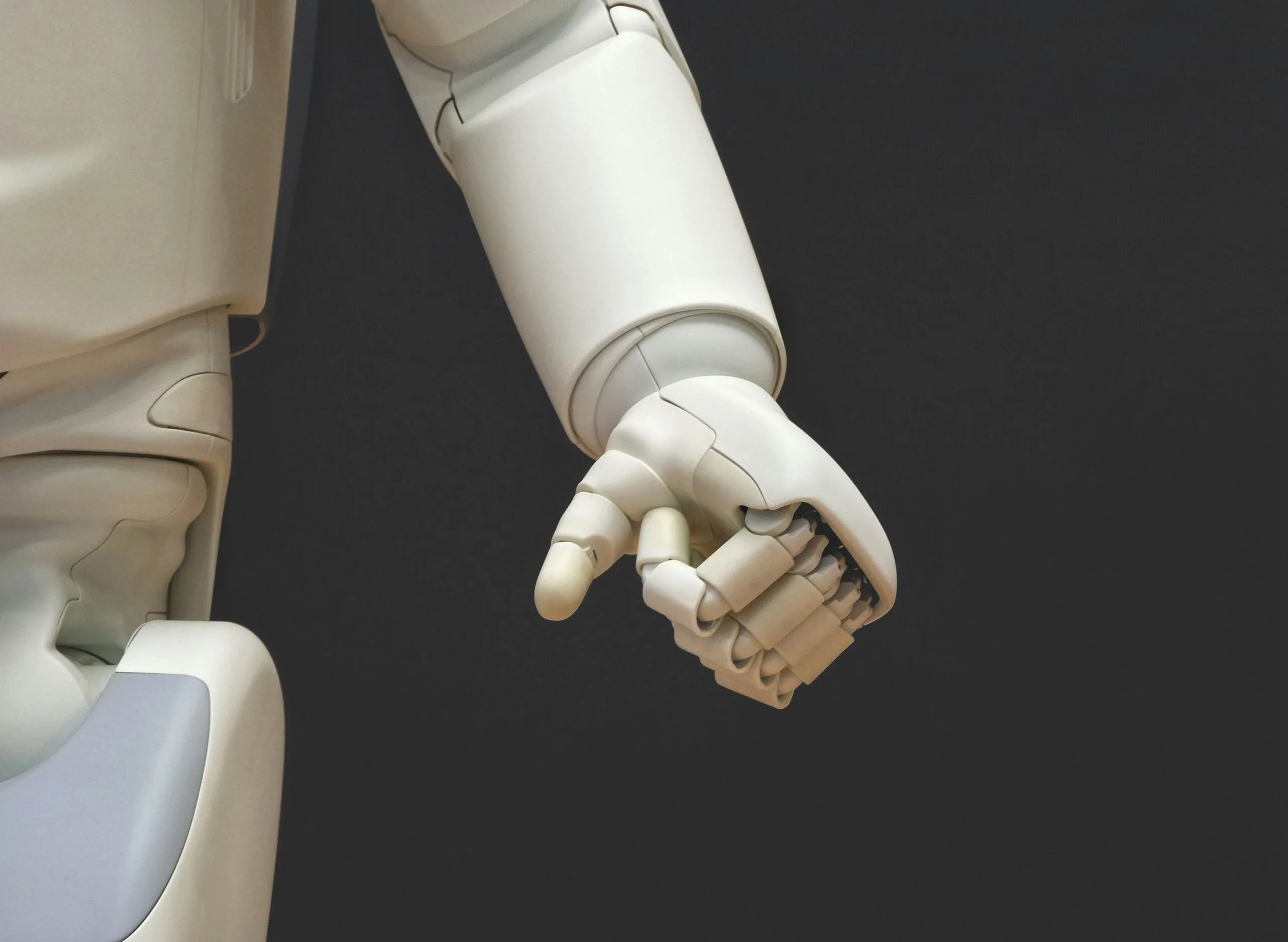

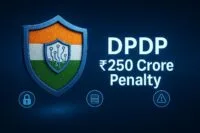







Leave a comment