Did you know that the average cost of a data breach reached an all-time high in 2024 of $4.88 million, representing a 10% increase from 2023? Even more alarming, nearly half (46%) of all breaches involve customer personal identifiable information, which can include tax identification numbers, emails, phone numbers, and home addresses. That’s a staggering reality that should make anyone pause before hitting “send” on that email attachment! In today’s digital world, sharing sensitive files has become routine – whether you’re sending financial documents to your accountant, medical records to a healthcare provider, or confidential business plans to a colleague. But here’s the thing: without proper encryption, you’re essentially sending your most valuable information through the digital equivalent of a postcard that anyone can read. Let’s understand how to Encrypt Sensitive Files.
Understanding File Encryption: Why It Matters More Than Ever
File encryption is the process of converting readable data into an unreadable format using mathematical algorithms and encryption keys. Think of it as putting your sensitive information into a digital safe that only you (and those you trust) have the combination to open. When you encrypt a file, it becomes scrambled data that looks like gibberish to anyone who doesn’t have the proper key to decrypt it.
The cybersecurity landscape has become increasingly dangerous, with cybercrime costs expected to reach $10.5 trillion annually by 2025 according to Cybersecurity Ventures. Recent data shows that phishing attacks increased by 34% globally in 2024 compared to 2023, with millions of new phishing sites appearing monthly. Additionally, data breaches involving data stored in public clouds incurred the highest average breach cost at $5.17 million, making file encryption more critical than ever.
Legal requirements have also made file encryption more critical than ever. Regulations like GDPR in Europe, HIPAA in healthcare, and various state privacy laws in the United States require organizations to implement appropriate security measures to protect personal and sensitive data. Failure to encrypt sensitive files can result in significant fines and legal consequences.
The real-world consequences of unencrypted file sharing are severe and costly. With 40% of data breaches involving data stored across multiple environments, the financial impact extends far beyond the initial breach. Identity theft, financial fraud, corporate espionage, and privacy violations are just a few outcomes when sensitive files fall into the wrong hands. The financial sector faces the highest average breach costs at $5.9 million, while 51% of organizations are planning to increase their security investments as a direct result of experiencing a breach.
Despite these alarming statistics, encryption adoption remains surprisingly low. Current data reveals that 83% of companies did not encrypt their cloud data as of 2021, and only 21% of organizations worldwide have encrypted over 60% of their classified data on the cloud. However, the encryption software market is experiencing rapid growth, projected to reach $22.17 billion by 2025, indicating a growing awareness of encryption’s importance.
Many people mistakenly believe that their files are automatically secure when using popular email services or cloud storage platforms. While these services do provide some level of security, they’re not immune to breaches, and your files are often accessible to the service providers themselves. The fact that over 85% of websites now use HTTPS by 2024 shows the industry’s movement toward encryption, but individual file protection still lags behind.
Types of File Encryption: Choosing the Right Method for Your Needs
Understanding the different types of encryption will help you choose the most appropriate method for your specific situation. There are two main categories: symmetric and asymmetric encryption.
Symmetric encryption uses the same key to both encrypt and decrypt files. It’s like having a single key that locks and unlocks a door. This method is faster and more efficient for large files, but it requires you to securely share the encryption key with anyone who needs to access the file. Popular symmetric encryption algorithms include AES (Advanced Encryption Standard) and DES (Data Encryption Standard).
Asymmetric encryption, also known as public-key encryption, uses two mathematically related keys: a public key and a private key. You can freely share your public key with anyone, and they can use it to encrypt files for you. Only your private key can decrypt those files. This method is more secure for communication but is typically slower than symmetric encryption.
Password-based encryption is the most common method for individual file protection. You create a password that serves as the encryption key, and anyone who wants to access the file must enter that password. This approach is user-friendly and doesn’t require complex key management.
End-to-end encryption ensures that files are encrypted on your device before transmission and remain encrypted until they reach the intended recipient. Even the service provider facilitating the transfer cannot access the unencrypted content.
Cloud storage encryption can happen at different levels. Server-side encryption means the cloud provider encrypts your files on their servers, while client-side encryption means files are encrypted on your device before being uploaded to the cloud.
Hardware-based encryption uses dedicated chips or devices to handle the encryption process. This method is extremely secure but requires specialized hardware and is typically used in enterprise environments.
Best Free File Encryption Tools for 2025
Let’s explore the most effective free encryption tools available today, starting with options that require no additional software installation.
7-Zip is one of the most popular free file archiving tools that includes robust encryption capabilities. It supports AES-256 encryption, which is considered military-grade security. To encrypt files with 7-Zip, simply select your files, right-click, choose “7-Zip,” then “Add to archive.” In the archive format dropdown, select “zip” or “7z,” then enter a strong password in the encryption section. The beauty of 7-Zip is that almost anyone can extract ZIP files, making it perfect for sharing with recipients who may not have specialized encryption software.
VeraCrypt is the successor to the discontinued TrueCrypt and offers advanced encryption features for creating encrypted containers and entire drive encryption. It’s particularly useful when you need to encrypt multiple files or create secure storage areas. VeraCrypt creates encrypted “containers” that appear as regular files on your system but can be mounted as virtual drives when you enter the correct password. This tool is perfect for storing collections of sensitive documents or creating portable encrypted storage.
AxCrypt provides a user-friendly interface for file encryption, making it an excellent choice for beginners. It integrates seamlessly with Windows Explorer, allowing you to encrypt files with a simple right-click. The free version supports AES-128 encryption and includes features like secure deletion and password strength checking. AxCrypt is particularly good for quickly encrypting individual files without dealing with complex settings.
GNU Privacy Guard (GPG) is a free, open-source implementation of the OpenPGP standard. While it has a steeper learning curve than other tools, GPG provides excellent security and is widely supported across different platforms. It’s particularly popular for encrypting email attachments and is the standard for many secure communication protocols.
Most operating systems also include built-in encryption tools. Windows users have access to BitLocker for drive encryption and the Encrypting File System (EFS) for individual file encryption. Mac users can utilize FileVault for full disk encryption and the built-in compression tool for password-protected archives. Linux distributions typically include various encryption tools and often support full disk encryption during installation.
Premium Encryption Software: Advanced Protection Options
While free tools are excellent for basic encryption needs, premium software often provides additional features, better user interfaces, and enhanced security options.
WinRAR and WinZip offer premium versions with advanced encryption features beyond their basic compression capabilities. These tools provide AES-256 encryption, the ability to create self-extracting encrypted archives, and enhanced password protection options. The premium versions also include features like virus scanning and cloud integration.
NordLocker is a cloud-based encrypted storage solution that provides end-to-end encryption for your files. It offers seamless synchronization across devices and includes features like file versioning and secure sharing. The service encrypts files locally before uploading them to the cloud, ensuring that even NordLocker cannot access your unencrypted data.
Boxcryptor specializes in encrypting files stored in popular cloud storage services like Dropbox, Google Drive, and OneDrive. It creates an encrypted layer over your existing cloud storage, allowing you to continue using your preferred cloud service while adding robust encryption. This is particularly valuable for businesses that rely on cloud storage but need to maintain data security.
CryptoForge is a professional-grade file encryption tool that supports multiple encryption algorithms and provides advanced features like secure file shredding and batch encryption. It’s designed for users who need comprehensive encryption capabilities and don’t mind paying for premium features.
When considering premium encryption software, evaluate the cost against the additional features and support provided. Enterprise-level solutions often include centralized key management, compliance reporting, and integration with existing security infrastructure.
Step-by-Step Guide: How to Encrypt Files Using Popular Methods
Let me walk you through the practical steps for encrypting files using the most common methods. I’ll start with the simplest approach and progress to more advanced techniques.
Method 1: Creating Password-Protected ZIP Files
This is the easiest method and works on virtually any computer. On Windows, select the files you want to encrypt, right-click, and choose “Send to” then “Compressed (zipped) folder.” Unfortunately, Windows’ built-in ZIP compression doesn’t include encryption, so you’ll need to use 7-Zip or WinRAR for this step.
With 7-Zip installed, right-click your files, select “7-Zip,” then “Add to archive.” Choose “zip” as the archive format, then in the “Encryption” section, enter a strong password and select “AES-256” as the encryption method. Click “OK” to create your encrypted archive. The resulting ZIP file will require the password you set to extract its contents.
Method 2: Using VeraCrypt for Secure Document Containers
VeraCrypt is perfect when you need to encrypt multiple files or create a secure storage area. First, download and install VeraCrypt from the official website. Launch the program and click “Create Volume.” Choose “Create an encrypted file container” and click “Next.” Select “Standard VeraCrypt volume” and choose a location for your encrypted container file.
Select your encryption algorithm (AES is recommended), choose a strong password, and select the file system format. VeraCrypt will create an encrypted container that appears as a regular file on your system. To access your encrypted files, use VeraCrypt to mount the container as a virtual drive, enter your password, and then access your files through the mounted drive.
Method 3: Encrypting Files with AxCrypt
AxCrypt provides the simplest encryption experience. After installing the software, right-click any file and select “AxCrypt” then “Encrypt.” Enter a strong password when prompted. The original file will be replaced with an encrypted version that has an “.axx” extension. To decrypt the file, double-click it and enter your password.
Method 4: Setting Up GPG Encryption for Email Attachments
GPG is more complex but provides excellent security for email communications. First, install GPG software like Gpg4win for Windows or GPG Suite for Mac. Generate a key pair using the GPG interface, creating both public and private keys. To encrypt a file, use the GPG command line or graphical interface to encrypt the file with the recipient’s public key.
Method 5: Using Built-in OS Encryption Features
On Windows, you can use the built-in Encrypting File System (EFS). Right-click a file, select “Properties,” click “Advanced,” and check “Encrypt contents to secure data.” On Mac, you can create encrypted disk images using Disk Utility. Select “File,” then “New Image,” then “Image from Folder,” choose your folder, and select encryption options.
Secure File Sharing Platforms and Best Practices
Choosing the right platform for sharing encrypted files is crucial for maintaining security throughout the entire process. Several specialized services provide secure file sharing with built-in encryption.
Tresorit is a zero-knowledge cloud storage service that encrypts files before they leave your device. It’s particularly popular among businesses that need to share sensitive documents securely. The platform includes features like access controls, audit logs, and integration with popular productivity tools.
pCloud Crypto offers client-side encryption for your cloud storage. Files are encrypted on your device before being uploaded to pCloud’s servers, ensuring that even pCloud cannot access your unencrypted data. The service provides seamless file sharing with password protection and expiration dates.
SpiderOak focuses on “zero-knowledge” cloud storage and backup. All data is encrypted locally before transmission, and SpiderOak has no ability to access your unencrypted files. This service is particularly popular among privacy-conscious users and organizations with strict security requirements.
For temporary file sharing, consider services like Firefox Send (discontinued but alternatives exist) or Swiss Transfer, which provide encrypted file sharing with automatic deletion after a specified time period. These services are perfect for one-time file transfers where you don’t need long-term storage.
Secure file transfer protocols like SFTP (Secure File Transfer Protocol) and FTPS (File Transfer Protocol Secure) provide encrypted channels for file transmission. These protocols are commonly used in business environments and require proper server configuration.
When sharing encrypted files, always use secure communication channels to share passwords or encryption keys. Never send the password in the same email as the encrypted file. Consider using secure messaging apps like Signal or Wire for password sharing, or share passwords through a separate communication channel like a phone call.
Creating Strong Passwords and Managing Encryption Keys
The strength of your encryption is only as good as your password or encryption key. Weak passwords can be cracked in minutes, rendering even the strongest encryption algorithms useless.
A strong encryption password should be at least 12 characters long and include a mix of uppercase letters, lowercase letters, numbers, and special characters. Avoid using dictionary words, personal information, or common patterns. Instead, consider using passphrases – longer combinations of words that are easy to remember but difficult to guess.
Password managers like LastPass, 1Password, or Bitwarden can generate and store strong passwords for your encrypted files. These tools can create truly random passwords that are virtually impossible to crack. Many password managers also include secure sharing features that allow you to share passwords with trusted individuals without exposing them in plain text.
Key management becomes more complex with asymmetric encryption systems like GPG. Your private key is extremely valuable and should be stored securely. Consider creating encrypted backups of your private keys and storing them in multiple secure locations. Never share your private key with anyone, and be cautious about storing it on cloud services or shared computers.
Two-factor authentication adds an extra layer of security to your encryption system. Some advanced encryption tools support 2FA, requiring both a password and a second authentication factor (like a code from your phone) to access encrypted files.
Regularly update your encryption passwords and keys, especially if you suspect they may have been compromised. For business environments, implement a key rotation policy that requires regular updates to encryption keys.
Advanced Encryption Techniques and Considerations
For users with heightened security needs, several advanced techniques can provide additional protection beyond basic file encryption.
Multi-layer encryption involves encrypting files multiple times with different tools or algorithms. For example, you might encrypt a file with AxCrypt, then place that encrypted file in a VeraCrypt container. This approach provides redundancy – if one encryption method is compromised, the additional layers still protect your data.
Encrypting file metadata and filenames prevents attackers from gaining information about your files even if they cannot access the content. Some encryption tools automatically encrypt filenames, while others require specific settings to enable this feature.
Steganography is the practice of hiding encrypted files within other files, such as embedding an encrypted document within an image file. This technique provides an additional layer of security by making it less obvious that encrypted data exists.
With the advancement of quantum computing, traditional encryption methods may become vulnerable in the future. Quantum-resistant encryption algorithms are being developed to address this potential threat. While not yet widely implemented, staying informed about these developments is important for long-term security planning.
Different industries have specific compliance requirements for data encryption. Healthcare organizations must comply with HIPAA requirements, financial institutions must meet various regulatory standards, and businesses handling EU citizen data must comply with GDPR. Understanding these requirements is crucial for choosing appropriate encryption methods.
Consider the performance impact of encryption on your workflow. Strong encryption can increase file sizes and slow down transfer speeds. For large files or frequent sharing, balance security needs with practical considerations.
Troubleshooting Common Encryption Issues
Even with careful planning, you may encounter issues when encrypting and sharing files. Here are solutions to the most common problems.
Forgotten passwords are the most common encryption issue. Unfortunately, strong encryption means that forgotten passwords often result in permanently inaccessible files. Prevention is key – use password managers, create secure password hints, or consider encryption tools that offer password recovery options (though these may reduce security).
Compatibility issues can arise when sharing encrypted files with recipients who use different operating systems or lack specific software. ZIP files with password protection offer the best compatibility, as most systems can handle them. When using specialized encryption software, ensure recipients have access to compatible decryption tools.
File corruption during encryption or decryption can occur due to interrupted processes or storage issues. Always keep backup copies of important files before encrypting them. If corruption occurs, try using file recovery software or restore from backups.
Sharing encrypted files with non-technical recipients can be challenging. Provide clear instructions for decryption, consider using user-friendly encryption tools, or use cloud-based services that handle the technical aspects automatically.
Platform limitations may prevent certain encryption methods from working properly. Some cloud storage services have restrictions on file types or sizes that can affect encrypted files. Test your encryption and sharing process with non-sensitive files first.
Performance optimization for large file encryption can be improved by using compression before encryption, choosing appropriate encryption algorithms, and ensuring adequate system resources during the process.
Mobile File Encryption: Protecting Data on Smartphones and Tablets
Mobile devices present unique challenges for file encryption due to their limited processing power and different operating systems. However, several excellent solutions exist for protecting sensitive files on smartphones and tablets.
iOS users can take advantage of built-in encryption features like Password-Protected Notes for text documents and third-party apps like Secure Folder for comprehensive file encryption. The iOS ecosystem provides strong baseline security, but additional encryption is still recommended for highly sensitive files.
Android users have access to a wider variety of encryption apps, including SSE Universal Encrypt, which provides strong file encryption with a user-friendly interface. Android’s built-in encryption features can be enabled through device settings, providing full-device encryption.
Cross-platform solutions like AxCrypt and Tresorit offer mobile apps that synchronize with desktop versions, allowing you to encrypt files on one device and access them securely on another.
When encrypting files on mobile devices, consider the impact on battery life and device performance. Mobile encryption can be resource-intensive, so plan accordingly for important tasks.
Mobile device management (MDM) solutions for businesses can enforce encryption policies across all company devices, ensuring consistent security standards for sensitive files.
The Requirement
Protecting your sensitive files through encryption isn’t just a good idea – it’s absolutely essential in today’s threat landscape. We’ve covered everything from basic password protection to advanced encryption techniques, giving you a complete toolkit to keep your confidential information secure. Remember, the best encryption method is the one you’ll actually use consistently!
Start with simple solutions like password-protecting your ZIP files, then gradually implement more advanced techniques as you become comfortable with the process. The key is to make encryption a habit, not an afterthought. Whether you’re sharing financial documents, medical records, or confidential business information, taking the time to encrypt your files before sharing them can save you from devastating consequences down the road.
The tools and techniques we’ve discussed are accessible to everyone, regardless of technical expertise. From free solutions like 7-Zip and VeraCrypt to premium services like Tresorit and NordLocker, there’s an encryption solution that fits every need and budget. The important thing is to start now, before you need it.
Ready to take your file security to the next level? Begin by choosing one encryption method from this guide and practice with a non-sensitive file first. Once you’re comfortable with the process, make it part of your regular workflow for all sensitive document sharing. Your future self (and your data) will thank you for taking these proactive steps today.
Stay safe, stay encrypted!














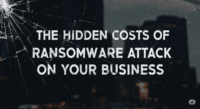


Leave a comment