In today’s fast-paced digital world, businesses are moving to the cloud faster than ever before. This move brings amazing benefits like more flexibility, lower costs, and the ability to grow quickly. But with these benefits come new and bigger security challenges. For a Chief Information Security Officer (CISO), making sure your company’s data and systems are safe in the cloud is one of the most important jobs. It’s not just about protecting information; it’s about protecting the entire business, its reputation, and its future.
The cloud isn’t just someone else’s computer; it’s a complex network of services, data centers, and connections that require a fresh look at security. Old ways of thinking about security, like building a strong wall around your office network, don’t fully apply when your data is spread across different cloud providers and accessed from anywhere. CISOs must become experts in this new landscape, understanding its unique risks and building strong defenses that are flexible, smart, and always improving. This guide will walk you through the essential cloud security best practices, offering a roadmap for CISOs to navigate the complexities and build a truly resilient cloud security program.
Key Takeaways
- Shared Responsibility is Key: Understand that cloud security is a partnership. Cloud providers handle the security of the cloud, but you are responsible for security in the cloud.
- Identity is Your New Perimeter: Strong Identity and Access Management (IAM) is critical. Who can access what, from where, is more important than ever.
- Data Protection is Paramount: Classify, encrypt, and back up your data diligently. Know where your data lives and ensure it’s protected at all stages.
- Automate Security from the Start: Embed security into your development process (DevSecOps) and use automation to prevent misconfigurations and speed up responses.
- Monitor and Respond Continuously: Always watch for threats, collect security logs, and have a clear plan for what to do when an incident happens.
The Evolving Cloud Landscape: A CISO’s New Battleground
The cloud has changed everything. From small startups to huge enterprises, businesses are relying on cloud services for everything from email to complex data analysis. This shift is clear:
The global cloud computing market size was valued at USD 480.0 billion in 2022 and is expected to grow at a compound annual growth rate (CAGR) of 14.1% from 2023 to 2030.” – Grand View Research
This rapid growth means more data, more applications, and more users are moving to cloud environments. While this offers incredible flexibility and scalability, it also introduces a new set of security challenges that CISOs must face head-on.
Understanding the Shared Responsibility Model
One of the most fundamental concepts in cloud security is the Shared Responsibility Model. This model defines what the cloud provider (like AWS, Azure, Google Cloud) is responsible for, and what you, the customer, are responsible for. Misunderstanding this model is a common cause of security breaches.
Let’s break it down:
| Aspect | Cloud Provider’s Responsibility (Security of the Cloud) | Customer’s Responsibility (Security in the Cloud) |
|---|---|---|
| Physical Security | Data centers, hardware, networking, cooling | N/A |
| Infrastructure | Compute, storage, databases, networking (physical aspects) | Configuration of virtual machines, storage, network rules |
| Platform | Operating systems, network configuration, applications (managed) | User access, data encryption, application security |
| Data | Underlying infrastructure for data storage | Data classification, encryption, access controls, backups |
| Identity & Access | Core IAM service availability | User identities, roles, permissions, MFA |
| Network Security | Physical network infrastructure | Virtual network configuration, firewall rules, segmentation |
| Compliance & Governance | Certifications for their services | Meeting your own company’s compliance needs within the cloud |
Pull Quote: “The Shared Responsibility Model isn’t just a diagram; it’s the foundation of your cloud security strategy. Neglecting your part of the bargain is an open invitation for attackers.”
Top Cloud Security Threats CISOs Face
As a CISO, you need to be aware of the most common ways attackers try to exploit cloud environments. Here are some of the major threats:
- Misconfigurations: This is by far the leading cause of cloud breaches. Simple mistakes like leaving storage buckets publicly accessible, not setting up proper network rules, or using default security settings can expose sensitive data.
- Example: A company accidentally leaves an Amazon S3 bucket open to the public, allowing anyone to download customer data.
- Weak Identity and Access Management (IAM): Poorly managed user accounts, weak passwords, lack of Multi-Factor Authentication (MFA), or giving too much access to users can lead to unauthorized access.
- Example: An attacker gains access to an employee’s cloud console account because they didn’t use MFA, then uses that access to steal data or deploy malicious code.
- Data Breaches: Whether due to misconfigurations, weak access controls, or successful attacks, the unauthorized access or exposure of sensitive data remains a top concern.
- Real-world Data: According to IBM’s Cost of a Data Breach Report 2023, the average cost of a data breach reached $4.45 million USD. Misconfigured cloud was a significant factor in many breaches.
- Insecure APIs: Many cloud services rely on Application Programming Interfaces (APIs). If these APIs are not properly secured, they can be a gateway for attackers to access data or control cloud resources.
- Insider Threats: Employees, contractors, or even former employees with legitimate access can intentionally or unintentionally compromise cloud security.
- Lack of Cloud Security Skills: The rapid pace of cloud adoption often outstrips the availability of skilled security professionals who understand cloud-native security tools and practices.
- DDoS Attacks: Distributed Denial of Service attacks can flood cloud applications and services with traffic, making them unavailable to legitimate users.
The CISO’s unique challenge is to build a security program that addresses these threats while still allowing the business to innovate and move quickly. It requires a blend of technical expertise, strategic planning, and strong leadership.
Pillars of Cloud Security Best Practice for Enterprises
Building a robust cloud security posture requires a multi-faceted approach. Here are the core pillars that every CISO should focus on.
1. Strong Governance and Policy: The Foundation of Security
Without clear rules and oversight, cloud security efforts can become chaotic. Governance sets the direction and ensures everyone is working towards the same security goals.
- Develop a Comprehensive Cloud Security Policy Framework:
- This framework should outline your organization’s stance on cloud usage, data classification, access control, incident response, and compliance requirements.
- It should be clear, concise, and regularly updated.
- Example: “All highly sensitive data stored in the cloud must be encrypted at rest using customer-managed keys.”
- Ensure Compliance and Regulatory Adherence:
- Identify all relevant industry regulations (e.g., GDPR, HIPAA, PCI DSS, SOX) and internal policies that apply to your cloud data and operations.
- Map these requirements to cloud security controls.
- Regularly audit your cloud environments to ensure continuous compliance. Tools like Cloud Security Posture Management (CSPM) can help automate this.
- Internal Backlink Idea: For a deeper dive, refer to our “Guide to Cloud Compliance Frameworks for Enterprises.”
- Establish a Cloud Center of Excellence (CCoE) or Cloud Security Guild:
- Bring together experts from IT, security, development, and business units.
- This group helps define best practices, share knowledge, and ensure consistent cloud adoption and security across the organization.
- It fosters a culture where security is seen as a shared responsibility, not just the security team’s job.
- Conduct Regular Risk Assessments and Reviews:
- Periodically evaluate your cloud risks, identifying new threats and vulnerabilities as your cloud footprint grows.
- Review existing security controls to ensure they are effective and aligned with evolving threats.
- This includes reviewing configurations, access policies, and incident response plans.
2. Identity and Access Management (IAM): Your New Perimeter
In the cloud, the traditional network perimeter has blurred. Your users’ identities and their access permissions are now your primary control points.
- Implement the Principle of Least Privilege:
- Users and services should only have the minimum permissions necessary to perform their tasks. No more, no less.
- This limits the damage an attacker can do if an account is compromised.
- Think of it like this: A janitor doesn’t need keys to the CEO’s office.
- Enforce Multi-Factor Authentication (MFA) Everywhere:
- MFA adds an extra layer of security by requiring users to provide two or more verification factors (e.g., something they know like a password, something they have like a phone, or something they are like a fingerprint).
- This dramatically reduces the risk of credential theft.
- Data Point: Microsoft reports that MFA blocks over 99.9% of automated attacks.
- Leverage Role-Based Access Control (RBAC):
- Instead of assigning permissions to individual users, group users into roles (e.g., “Developer,” “Auditor,” “Database Admin”) and assign permissions to those roles.
- This simplifies management and ensures consistency.
- Implement Privileged Access Management (PAM):
- For highly sensitive accounts (e.g., root accounts, administrative users), use PAM solutions to manage, monitor, and audit their access.
- These solutions often include just-in-time access, session recording, and strong password rotation.
- Integrate with Enterprise Identity Providers:
- Connect your cloud IAM to your existing corporate identity system (e.g., Active Directory, Okta, Azure AD).
- This centralizes identity management, simplifies user provisioning/deprovisioning, and ensures consistent policies.
- Regularly Review Access Policies:
- Periodically audit who has access to what, and remove unnecessary permissions, especially for users who have changed roles or left the organization.
- Automated tools can help identify “stale” or overly permissive access.
3. Data Protection and Encryption: Safeguarding Your Crown Jewels
Data is the lifeblood of any enterprise. Protecting it in the cloud is paramount, from its creation to its deletion.
- Data Classification:
- Understand and classify your data based on its sensitivity (e.g., public, internal, confidential, highly sensitive).
- This classification drives your security controls. Highly sensitive data requires the strongest protections.
- Encryption Everywhere:
- Data at Rest: Encrypt data stored in cloud storage, databases, and backups. Use encryption keys managed by your organization (Customer-Managed Keys – CMK) where possible for greater control.
- Data in Transit: Ensure all data moving between your users, applications, and cloud services is encrypted using TLS/SSL.
- Pull Quote: “Encryption is not an option; it’s a fundamental requirement. Encrypt everything, always.”
- Data Loss Prevention (DLP):
- Implement DLP solutions to identify, monitor, and protect sensitive data from leaving your cloud environment or being misused.
- This can prevent accidental sharing or malicious exfiltration of data.
- Data Residency and Sovereignty:
- Understand where your data is physically stored and processed.
- Ensure this aligns with legal, regulatory, and business requirements, especially for international operations.
- Robust Backup and Recovery Strategies:
- Regularly back up your cloud data and applications.
- Test your recovery procedures to ensure you can restore services quickly in case of a data loss event or a cyberattack.
- Consider immutable backups to protect against ransomware.
4. Network Security in the Cloud: Building Secure Pathways
While the cloud abstracts much of the physical network, proper configuration of virtual networks is crucial for isolating resources and controlling traffic flow.
- Segment Your Networks with Virtual Private Clouds (VPCs) and Subnets:
- Create isolated virtual networks (VPCs) within your cloud environment.
- Further divide these VPCs into subnets (e.g., for web servers, application servers, databases) to logically separate resources.
- This limits the “blast radius” of a breach.
- Configure Firewalls and Security Groups:
- Use cloud-native firewalls and security groups to control inbound and outbound traffic to your virtual machines and other resources.
- Apply the principle of least privilege: only allow necessary ports and protocols.
- Implement Intrusion Detection/Prevention Systems (IDS/IPS):
- Deploy IDS/IPS solutions, either cloud-native or third-party, to monitor network traffic for malicious activity and block known threats.
- Protect Against DDoS Attacks:
- Leverage cloud provider DDoS protection services and implement best practices like rate limiting and traffic filtering.
- Secure Connectivity:
- Use Virtual Private Networks (VPNs) or dedicated connections (e.g., AWS Direct Connect, Azure ExpressRoute) for secure, private connectivity between your on-premises data centers and your cloud environment.
- Network Flow Logs:
- Enable and analyze network flow logs (e.g., VPC Flow Logs) to monitor network traffic, identify suspicious patterns, and aid in incident response.
5. Security Monitoring and Incident Response: The Eyes and Ears
You can’t protect what you can’t see. Continuous monitoring and a strong incident response plan are vital for detecting and reacting to threats quickly.
- Cloud Security Posture Management (CSPM):
- Use CSPM tools to continuously scan your cloud configurations for misconfigurations, compliance violations, and security risks.
- These tools provide visibility and help automate remediation.
- Cloud Workload Protection Platforms (CWPP):
- Deploy CWPP solutions to secure your cloud workloads (VMs, containers, serverless functions) by providing vulnerability management, runtime protection, and host-based firewalls.
- Integrate with Security Information and Event Management (SIEM):
- Centralize logs and security events from all your cloud services into a SIEM system.
- This allows for correlation of events, advanced threat detection, and streamlined investigations.
- Comprehensive Logging and Auditing:
- Enable logging for all cloud services (e.g., AWS CloudTrail, Azure Monitor, Google Cloud Logging).
- Regularly review audit trails to detect unauthorized activity or policy violations.
- Ensure logs are stored securely and for the required retention periods.
- Develop a Cloud-Specific Incident Response Plan:
- Your incident response plan must be tailored to the unique aspects of the cloud, including how to interact with cloud providers, isolate compromised resources, and leverage cloud-native tools for forensics.
- Practice this plan regularly through tabletop exercises. 훈련! 🏋️♀️
- Leverage Threat Intelligence:
- Integrate threat intelligence feeds into your security operations to stay informed about emerging cloud threats, vulnerabilities, and attack techniques.
6. DevSecOps and Automation: Security at Speed
In the fast-paced world of cloud-native development, security must be integrated into every stage of the software development lifecycle, not just bolted on at the end.
- Shift Security Left:
- Embed security practices and tools early in the development process (“shift left”).
- This means security reviews, automated testing, and secure coding practices are part of design and development, not just testing or deployment.
- Secure Infrastructure as Code (IaC):
- If you’re using IaC (e.g., Terraform, CloudFormation, ARM templates) to provision your cloud infrastructure, ensure these templates are secure by design.
- Use static analysis tools to scan IaC for misconfigurations before deployment.
- Automated Security Testing:
- Integrate automated security tests into your CI/CD pipelines:
- SAST (Static Application Security Testing): Scans source code for vulnerabilities.
- DAST (Dynamic Application Security Testing): Tests running applications for vulnerabilities.
- SCA (Software Composition Analysis): Identifies vulnerabilities in open-source libraries and dependencies.
- Integrate automated security tests into your CI/CD pipelines:
- Policy as Code:
- Define security policies as code, which can then be automatically enforced across your cloud environment.
- This ensures consistency and prevents manual misconfigurations.
- Continuous Integration/Continuous Deployment (CI/CD) Security:
- Secure your CI/CD pipelines themselves, ensuring that build servers, artifact repositories, and deployment tools are protected from tampering.
- Implement secrets management for credentials used in pipelines.
7. Cloud Security Architecture and Design: Building Securely from the Ground Up
Good security starts with good design. Adopting cloud-native architectural patterns and frameworks is crucial.
- Adhere to Cloud Provider Well-Architected Frameworks (Security Pillar):
- Cloud providers like AWS, Azure, and Google Cloud offer frameworks (e.g., AWS Well-Architected Framework) that guide you in designing secure, high-performing, resilient, and efficient cloud infrastructure.
- Pay close attention to the security pillar.
- Microservices and Container Security:
- If using microservices and containers (e.g., Docker, Kubernetes), implement specific security controls for container images, registries, orchestration platforms, and runtime environments.
- Regularly scan container images for vulnerabilities.
- Serverless Security:
- Understand the unique security considerations for serverless functions (e.g., AWS Lambda, Azure Functions). Focus on function permissions, input validation, and secure configuration.
- API Security:
- Secure all APIs, whether internal or external, using strong authentication, authorization, rate limiting, and input validation.
- API gateways are crucial for centralizing API security.
8. Employee Training and Awareness: The Human Firewall
Even the most advanced technical controls can be undone by human error. Your employees are your first line of defense.
- Regular Security Awareness Training:
- Educate all employees about cloud security risks, common attack techniques (like phishing), and their role in maintaining security.
- Training should be engaging, relevant, and ongoing.
- Specific Training for Cloud Engineers and Developers:
- Provide specialized training for teams working directly with cloud environments, focusing on secure coding practices, cloud security best practices, and the proper use of cloud security tools.
- Phishing Simulations:
- Regularly conduct simulated phishing attacks to test employee vigilance and reinforce training. Provide immediate feedback and additional training for those who fall victim.
- Foster a Culture of Security:
- Encourage employees to report suspicious activities without fear of reprisal. Make security a shared value within the organization.
Measuring Success: Metrics for CISOs
As a CISO, you need to show the effectiveness of your cloud security program to the executive team and the board. This requires clear metrics.
- Key Performance Indicators (KPIs):
- Number of critical misconfigurations identified and remediated: Shows proactive risk reduction.
- Time to detect (TTD) and Time to respond (TTR) for cloud incidents: Measures efficiency of your security operations.
- Percentage of cloud accounts with MFA enabled: Indicates adoption of a critical control.
- Vulnerability patch cadence for cloud workloads: Shows how quickly you’re addressing known vulnerabilities.
- Compliance score against relevant frameworks: Demonstrates adherence to regulations.
- Key Risk Indicators (KRIs):
- Number of publicly exposed cloud resources: Direct indicator of potential data exposure.
- Number of privileged access policy violations: Highlights weaknesses in IAM.
- Cost of cloud security incidents: Quantifies the financial impact of breaches.
- Reporting to the Board:
- Translate technical metrics into business language. Focus on risk reduction, compliance posture, and the financial impact of security.
- Use clear dashboards and trend analysis to show progress over time.
Overcoming Challenges & Future Trends
Cloud security is a moving target. CISOs must be prepared for ongoing challenges and future innovations.
- Skills Gap: The demand for cloud security expertise far outstrips supply. Invest in training existing staff and consider managed security services.
- Multi-Cloud Complexity: Managing security across multiple cloud providers (AWS, Azure, GCP) adds layers of complexity. Standardize policies and use tools that provide a unified view.
- AI/ML in Security: Leverage Artificial Intelligence and Machine Learning for advanced threat detection, anomaly identification, and automating security tasks.
- Zero Trust Architecture: Move towards a “never trust, always verify” model. Assume no user, device, or network inside or outside the perimeter is inherently trustworthy. This is especially vital in the cloud.
- Serverless and Edge Computing Security: As computing moves further to the edge and serverless architectures become more common, new security paradigms will be needed.
Your Cloud Security Maturity Self-Assessment
As a CISO, understanding your organization’s current cloud security posture is crucial. Use this quick self-assessment to get a general idea of where you stand. Remember, this is a simplified tool and a deeper analysis is always recommended.
Cloud Security Maturity Self-Assessment
Answer these questions to get an idea of your organization’s cloud security maturity level.
Your Cloud Security Maturity Level:
Securing Tomorrow’s Enterprise Today
The journey to comprehensive cloud security is ongoing, not a one-time project. For CISOs, it demands constant vigilance, continuous learning, and a proactive mindset. By understanding the shared responsibility model, focusing on the core pillars of security—from strong governance and IAM to robust data protection and automated DevSecOps—enterprises can build a resilient defense against evolving cyber threats.
Embrace the cloud’s potential while mitigating its risks. Make security an enabler of innovation, not a roadblock. By implementing these cloud security best practices, CISOs can confidently lead their organizations into a secure, cloud-powered future. Remember, cloud security isn’t just about technology; it’s about people, processes, and a culture that values protection at every level.
Frequently Asked Questions (FAQs)
Q1: What is the biggest security risk in cloud computing?
Misconfiguration of cloud resources, including public access settings and insecure APIs.
Q2: Are cloud service providers responsible for data security?
No, responsibility is shared. Enterprises must secure data, access, and usage.
Q3: Do all cloud services come with built-in security?
Some do, but they require configuration and ongoing management.
Q4: Can enterprises achieve compliance in the cloud?
Yes, with proper configuration, monitoring, and documentation.
Q5: How often should we audit our cloud environment?
At least quarterly, or after significant changes.
Q6: What is Zero Trust in cloud security?
A model that verifies every access request, regardless of location or user.
Q7: How can I secure APIs in a cloud environment?
Use authentication, rate limiting, input validation, and gateways.





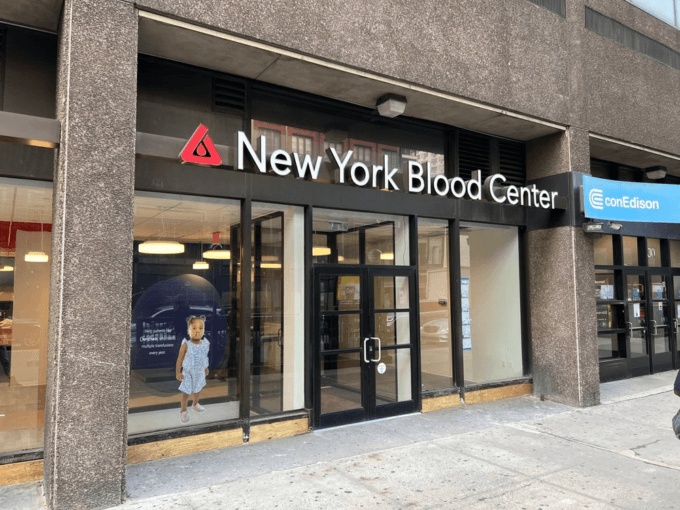







Leave a comment