Did you know that over 64% of all internet traffic comes from bots rather than humans? That’s a staggering statistic that highlights why CAPTCHA technology has become absolutely essential for modern websites! As someone who’s worked in cybersecurity for years, I can tell you that CAPTCHA systems are often the first line of defense against malicious automated attacks. They’re those sometimes-annoying puzzles you encounter when signing up for accounts or making purchases online. But here’s the thing – they’re doing much more than just testing your patience. Let’s explore why do websites use CAPTCHA technology and how it’s protecting both businesses and users from cyber threats.
What Is CAPTCHA and How Does It Work?
CAPTCHA stands for “Completely Automated Public Turing Test to Tell Computers and Humans Apart.” It’s a security measure designed to distinguish between human users and automated bots attempting to access websites or submit forms. The technology works by presenting challenges that are easy for humans to solve but difficult for computers to complete automatically.
The basic principle behind CAPTCHA is rooted in cognitive tasks that humans excel at but machines struggle with. Traditional CAPTCHAs might display distorted text that humans can read despite the visual noise, while modern systems analyze behavioral patterns like mouse movements, typing rhythms, and interaction timing.
When you encounter a CAPTCHA, the system is essentially asking: “Are you human?” The challenge might involve identifying objects in images, solving simple puzzles, or simply clicking a checkbox. Behind the scenes, sophisticated algorithms analyze multiple factors including your IP address, browser fingerprint, and interaction patterns to determine if you’re likely to be a legitimate user.
The evolution of CAPTCHA technology has been remarkable. Early versions relied on simple text distortion, but as optical character recognition (OCR) technology improved, CAPTCHAs became more sophisticated. Today’s systems use machine learning algorithms that can adapt to new threats while maintaining user accessibility.
Types of CAPTCHA Systems Used Today
Text-based CAPTCHA represents the original form of this technology. Users must decipher distorted letters and numbers, often with added visual noise, background patterns, or unusual fonts. While effective against basic bots, these systems can be challenging for users with visual impairments and have become less reliable as AI improves.
Image recognition CAPTCHA has become increasingly popular, particularly Google’s reCAPTCHA system. Users select images containing specific objects like traffic lights, crosswalks, or vehicles. These systems leverage vast databases of labeled images and can continuously improve through machine learning. They’re generally more user-friendly than text-based alternatives while maintaining strong security.
Audio CAPTCHA provides accessibility options for visually impaired users. These systems present audio challenges such as identifying spoken numbers or words against background noise. While essential for compliance with accessibility standards, audio CAPTCHAs can be more time-consuming and may still present challenges for users with hearing impairments.
Behavioral CAPTCHA represents the cutting edge of verification technology. These systems analyze user behavior patterns including mouse movements, typing speed, touch gestures on mobile devices, and interaction timing. Many users never realize they’re being analyzed, as the verification happens seamlessly in the background.
Invisible CAPTCHA takes behavioral analysis further by eliminating visible challenges entirely. Systems like reCAPTCHA v3 assign risk scores based on user interaction patterns, IP reputation, and other factors. High-risk users might face additional challenges, while legitimate users experience frictionless access.
Primary Cybersecurity Benefits of CAPTCHA
CAPTCHA technology serves as a crucial barrier against automated spam and fake account creation. Malicious actors often use bots to create thousands of fake accounts for various nefarious purposes, from spreading misinformation to launching coordinated attacks. CAPTCHA systems make mass account creation economically unfeasible by requiring human intervention for each registration.
Protection against brute force attacks represents another critical benefit. These attacks involve automated attempts to guess passwords or access credentials through systematic trial and error. CAPTCHA systems interrupt this process by requiring human verification after multiple failed attempts, effectively slowing down attackers and making their efforts impractical.
Web scraping and data harvesting prevention is increasingly important as businesses recognize the value of their data. Automated bots can extract pricing information, product catalogs, customer reviews, and other valuable content at scale. CAPTCHA systems help protect proprietary information and maintain competitive advantages by limiting automated access.
CAPTCHA technology also plays a vital role in mitigating distributed denial-of-service (DDoS) attacks. By requiring verification before allowing access to server resources, these systems can filter out malicious traffic and prevent server overload. This protection is particularly important for maintaining website availability during attack attempts.
Comment spam and forum abuse prevention keeps online communities healthy and productive. Automated bots frequently flood discussion platforms with irrelevant content, promotional messages, or malicious links. CAPTCHA systems ensure that only human users can participate in discussions, maintaining the quality and integrity of online conversations.
How CAPTCHA Protects Against Specific Cyber Threats
Bot-driven credential stuffing attacks involve using stolen username and password combinations across multiple websites. Cybercriminals use automated tools to test these credentials at scale, hoping to gain unauthorized access to accounts. CAPTCHA systems disrupt these attacks by requiring human verification, making automated testing impractical and protecting user accounts.
Automated form submission abuse can overwhelm websites with fake inquiries, newsletter signups, or support requests. This abuse wastes resources, clutters databases with useless information, and can mask legitimate communications. CAPTCHA verification ensures that form submissions come from real users with genuine intent.
Ticket scalping and inventory hoarding represents a significant problem for event organizers and retailers. Automated bots can purchase tickets or high-demand products faster than human customers, creating artificial scarcity and enabling resale at inflated prices. CAPTCHA systems level the playing field by ensuring human users have fair access to purchasing opportunities.
Click fraud and ad manipulation costs businesses billions of dollars annually. Malicious actors use bots to generate fake clicks on advertisements, inflating costs for advertisers and skewing performance metrics. CAPTCHA technology helps advertising platforms verify that clicks come from legitimate users, protecting advertising budgets and maintaining trust in digital marketing.
Automated social media manipulation involves using bots to amplify certain messages, create fake engagement, or spread misinformation. CAPTCHA systems help social media platforms maintain the authenticity of user interactions by ensuring that accounts are operated by real people rather than automated systems.
CAPTCHA Implementation Best Practices
Balancing security with user experience requires careful consideration of your specific needs and audience. Overly aggressive CAPTCHA systems can frustrate legitimate users and increase abandonment rates, while insufficient protection leaves your site vulnerable to attacks. Consider implementing progressive challenges that increase in difficulty based on risk factors rather than applying the same level of verification to all users.
Choosing the right CAPTCHA type depends on your website’s purpose, user base, and security requirements. E-commerce sites might benefit from image recognition systems that don’t significantly impact the purchasing process, while high-security applications might require more robust verification methods. Consider your users’ technical proficiency and accessibility needs when making this decision.
Accessibility considerations are both ethical imperatives and legal requirements in many jurisdictions. Ensure your CAPTCHA implementation includes alternative verification methods for users with disabilities. Audio alternatives for visual CAPTCHAs, keyboard navigation support, and compatibility with screen readers are essential features.
Integration with existing security systems amplifies CAPTCHA effectiveness. Combine CAPTCHA verification with rate limiting, IP reputation checks, and behavioral analysis for comprehensive protection. This layered approach provides better security while potentially reducing the burden on individual verification methods.
Performance optimization ensures that security measures don’t negatively impact user experience. Choose CAPTCHA providers with global content delivery networks, implement proper caching strategies, and monitor loading times. Consider the additional server resources required for CAPTCHA verification and plan accordingly.
Common CAPTCHA Challenges and Solutions
User frustration and abandonment rates represent significant challenges for CAPTCHA implementation. Studies show that difficult or frequent CAPTCHA challenges can reduce conversion rates by up to 40%. Address this issue by implementing risk-based verification that only challenges suspicious users, using more intuitive challenge types, and providing clear instructions for completing verification.
Accessibility issues can exclude users with disabilities from accessing your website. Visual CAPTCHAs may be impossible for blind users to complete, while audio alternatives might not work for deaf users. Implement multiple verification methods, ensure compatibility with assistive technologies, and consider behavioral analysis systems that don’t require active user participation.
False positive rates occur when legitimate users are incorrectly identified as bots and face additional verification challenges. This problem can be particularly frustrating for users with disabilities, those using assistive technologies, or individuals from certain geographic regions. Regular monitoring and adjustment of CAPTCHA sensitivity can help minimize false positives.
Advanced bot capabilities and CAPTCHA-solving services present ongoing challenges. Criminal organizations now offer services that can solve many types of CAPTCHAs, either through improved AI or human workers. Stay ahead of these threats by choosing providers that continuously update their systems and consider implementing multiple verification layers.
Mobile device compatibility requires special attention as mobile traffic continues to grow. Traditional CAPTCHAs may be difficult to complete on small screens, while touch-based interactions offer new opportunities for behavioral analysis. Ensure your CAPTCHA system works well across all device types and screen sizes.
The Future of CAPTCHA Technology
AI-powered behavioral analysis represents the next frontier in user verification. These systems analyze hundreds of data points including mouse movements, typing patterns, scroll behavior, and device orientation to create unique user profiles. Advanced algorithms can detect automated behavior with high accuracy while remaining completely invisible to users.
Biometric authentication integration offers promising possibilities for seamless verification. Fingerprint recognition, facial recognition, and voice patterns could provide strong authentication without traditional CAPTCHA challenges. However, privacy concerns and device compatibility issues must be carefully addressed.
Invisible security measures aim to eliminate user friction entirely while maintaining strong protection. These systems work continuously in the background, analyzing user behavior and environmental factors to assign risk scores. Only users who fail these invisible checks encounter traditional verification challenges.
Machine learning adaptation allows CAPTCHA systems to evolve continuously in response to new threats. These systems can identify emerging attack patterns, adjust verification criteria, and improve accuracy over time. The goal is to stay ahead of attackers while minimizing impact on legitimate users.
Privacy-focused CAPTCHA alternatives address growing concerns about data collection and user tracking. These systems minimize data collection while maintaining security effectiveness, often using techniques like differential privacy or local processing to protect user information.
Conclusion
CAPTCHA technology serves as a crucial cybersecurity tool that protects websites from automated attacks while maintaining user accessibility. As cyber threats continue to evolve, CAPTCHA systems are becoming more sophisticated and user-friendly. By understanding how CAPTCHA works and implementing it effectively, website owners can significantly reduce their vulnerability to bot attacks while ensuring legitimate users can access their services smoothly.
The key is finding the right balance between security and user experience! Modern CAPTCHA systems offer multiple verification methods, intelligent risk assessment, and seamless integration options that can protect your website without frustrating your users. As we move forward, the most successful implementations will be those that prioritize both security and usability, adapting to new threats while maintaining accessibility for all users.
Remember, CAPTCHA is just one component of a comprehensive cybersecurity strategy. When combined with other security measures like rate limiting, IP filtering, and behavioral analysis, it becomes part of a robust defense system that can protect your digital assets while preserving the user experience that keeps customers coming back.
Frequently Asked Questions (FAQs) About CAPTCHA
What does CAPTCHA stand for?
CAPTCHA stands for Completely Automated Public Turing Test to Tell Computers and Humans Apart. Learn more about its origins here.
How does CAPTCHA improve website security?
CAPTCHA prevents bots from performing malicious activities like spamming forms, creating fake accounts, or scraping data, thereby protecting websites and their users. Refer to OWASP’s Security Guidelines for more details.
Are there different types of CAPTCHA?
Yes, common types include text-based CAPTCHA, image recognition CAPTCHA, puzzle-based CAPTCHA, and invisible CAPTCHA. Explore examples and use cases here.
Can CAPTCHA be bypassed by advanced bots?
While some bots can bypass traditional CAPTCHA, modern solutions like reCAPTCHA v3 use behavioral analysis to stay ahead of attackers. Read more here.
Why do some CAPTCHAs ask me to select images?
Image recognition CAPTCHA tests whether users can identify specific objects (e.g., cars, traffic lights), a task that’s easy for humans but difficult for bots. Learn more about image-based CAPTCHA here.
Is CAPTCHA accessible for people with disabilities?
Many CAPTCHA systems now offer audio alternatives or integrate with screen readers, though accessibility remains a challenge that developers are actively working to address. Visit hCaptcha’s Accessibility Features for more information.
Does CAPTCHA slow down website performance?
Invisible CAPTCHA options minimize delays by running in the background, ensuring a smoother user experience. Check out Cloudflare’s Turnstile CAPTCHA for an example.
Can I disable CAPTCHA on my website?
Disabling CAPTCHA increases vulnerability to bot attacks, so it’s not recommended unless alternative security measures are in place. Refer to OWASP’s Best Practices for guidance.
What is reCAPTCHA, and how is it different?
reCAPTCHA is a Google-developed CAPTCHA system that uses advanced algorithms and behavioral analysis to verify users. Unlike traditional CAPTCHA, it often operates invisibly. Learn more here.
Where can I learn more about CAPTCHA implementation?
Visit Google’s reCAPTCHA Documentation or Cloudflare’s Blog on Bot Management for detailed guides and best practices.


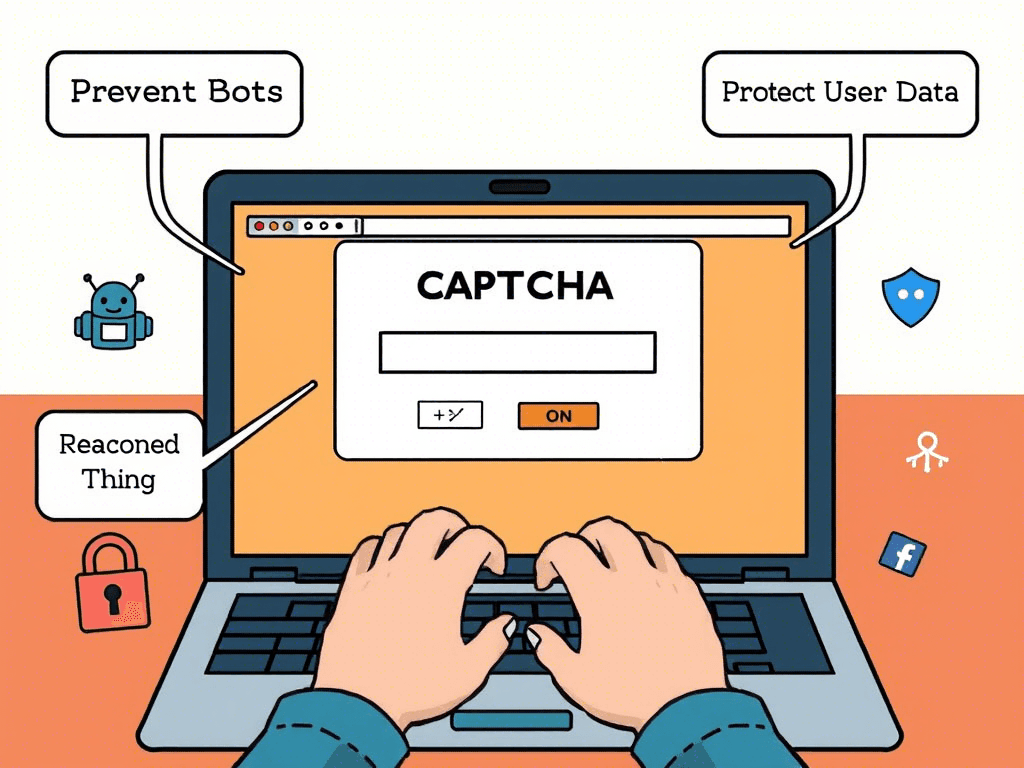












Very nice and informative