In today’s fast-paced digital landscape, businesses face an unprecedented array of threats, from sophisticated cyberattacks and natural disasters to accidental data deletions and system failures. For technical experts and CISOs, the question is no longer if a disruption will occur, but when. A robust Disaster Recovery Plan (DRP) isn’t just a good idea; it’s a fundamental necessity for maintaining business continuity, protecting valuable assets, and safeguarding your organization’s reputation. This comprehensive guide will walk you through the essential steps and considerations for creating an effective DRP that ensures your business can quickly bounce back from any unforeseen event.
Core Learnings
- Proactive Planning is Paramount: A DRP is your business’s blueprint for survival during a crisis, focusing on rapid recovery of critical IT systems and data.
- Understand Your Risks and Impacts: Conduct thorough Risk Assessments and Business Impact Analyses (BIA) to identify critical assets and define clear Recovery Time Objectives (RTOs) and Recovery Point Objectives (RPOs).
- Implement Layered Recovery Strategies: Combine secure data backups (on-site, off-site, cloud), redundant infrastructure, and robust cybersecurity measures to minimize downtime and data loss.
- Test, Train, and Refine Continuously: A DRP is a living document that requires regular testing, team training, and updates to remain effective against evolving threats and business changes.
- Integrate DRP with Overall Security: A strong DRP goes hand-in-hand with broader cybersecurity strategies like Zero Trust, vulnerability management, and advanced threat detection.
Why Every Business Needs a Disaster Recovery Plan (DRP)
Imagine your core servers crashing, a ransomware attack encrypting all your data, or a natural disaster rendering your office inaccessible. Without a well-thought-out DRP, such events can lead to catastrophic data loss, prolonged operational downtime, severe financial losses, and irreparable damage to customer trust. A DRP focuses specifically on the technological aspects of recovery, ensuring that the IT infrastructure and data necessary for business operations can be restored swiftly and efficiently. It’s the technical counterpart to a broader Business Continuity Plan (BCP), which covers all aspects of keeping a business running during and after a disruption.
Understanding the Risks
Disruptions come in many forms, and a comprehensive DRP must account for a wide spectrum of potential threats:
- Cyberattacks: Ransomware, phishing, malware, denial-of-service (DoS) attacks. These are increasingly sophisticated and can cripple operations.
- Natural Disasters: Floods, earthquakes, hurricanes, wildfires, severe storms. These can cause widespread physical damage to infrastructure.
- Human Error: Accidental data deletion, misconfigurations, or security breaches due to negligence. Even well-trained staff can make mistakes.
- System Failures: Hardware malfunctions, software bugs, network outages, power grid failures.
- Internal Sabotage: Malicious actions by disgruntled employees or insiders.
The Cost of Downtime
Beyond the immediate panic, the financial repercussions of downtime can be staggering. For many businesses, every minute of downtime translates directly into lost revenue, decreased productivity, and potential penalties for failing to meet service level agreements (SLAs). Studies consistently show that the average cost of IT downtime can range from thousands to hundreds of thousands of dollars per hour, depending on the industry and size of the organization.
“For every hour of downtime, businesses face not just a loss of revenue, but also a significant hit to reputation and customer trust that can take years to rebuild.”
Regulatory Compliance
Many industries are subject to strict regulatory requirements regarding data protection and business continuity. Regulations like GDPR, HIPAA, PCI DSS, and various national cybersecurity frameworks mandate that organizations have plans in place to protect data and ensure its availability. A robust DRP helps demonstrate due diligence and compliance, avoiding hefty fines and legal repercussions.
The Core Components of a DRP
Developing a DRP is a structured process that involves several key phases and components. Each element is crucial for a cohesive and effective recovery strategy.
1. Risk Assessment and Business Impact Analysis (BIA)
This foundational step identifies your organization’s vulnerabilities and the potential impact of various disruptions.
- Risk Assessment: Identify potential threats (e.g., specific types of cyberattacks, local natural disaster risks) and assess their likelihood and potential impact on your IT systems. This helps prioritize which risks to address most urgently.
- Business Impact Analysis (BIA): This is where you identify critical business functions and the IT systems that support them. For each critical system, you need to define:
- Recovery Time Objective (RTO): The maximum acceptable downtime for a critical system or application after a disaster. How quickly must this system be back online?
- Recovery Point Objective (RPO): The maximum acceptable amount of data loss, measured in time. How much data can you afford to lose since the last backup? If your RPO is 4 hours, you can lose up to 4 hours of data.
2. Incident Response Team Formation
A dedicated team is essential for executing the DRP efficiently.
- Roles and Responsibilities: Clearly define who does what during a disaster. This includes IT specialists, network engineers, security personnel, communication leads, and management. Each member should know their specific tasks and escalation paths.
- Communication Plan: Establish clear communication channels for both internal team members and external stakeholders (e.g., customers, vendors, regulators, media). This includes primary and secondary contact methods, especially for scenarios where regular communication infrastructure is down.
3. Data Backup and Recovery Strategies
Data is the lifeblood of any modern business. Protecting it is paramount.
- Types of Backups:
- Full Backups: A complete copy of all data at a given time.
- Incremental Backups: Copies only data that has changed since the last backup (full or incremental). Faster, but recovery can be complex.
- Differential Backups: Copies all data that has changed since the last full backup. Faster recovery than incremental.
- Storage Locations:
- On-site: Convenient for quick recovery of small incidents, but vulnerable to site-specific disasters.
- Off-site: Copies stored at a geographically separate location, protecting against localized disasters.
- Cloud Backups: Highly scalable, accessible from anywhere, and often managed by third-party providers, reducing in-house overhead. This offers excellent resilience and often aligns with modern IT strategies.
- Encryption and Security: All backup data, especially when stored off-site or in the cloud, must be encrypted to protect against unauthorized access. Regular security audits of backup systems are also crucial. Learn more about how to encrypt sensitive files to secure your data effectively.
4. Infrastructure and Application Recovery
Beyond data, the systems and applications that use that data must also be recoverable.
- Redundancy and High Availability (HA): Implement redundant hardware, power supplies, and network connections to prevent single points of failure. HA solutions ensure continuous operation even if a component fails.
- Alternative Sites:
- Hot Site: A fully equipped alternative data center with hardware, software, and connectivity, ready to take over operations immediately. High cost, but minimal RTO.
- Warm Site: Partially equipped, requiring some setup and configuration upon disaster. Moderate cost and RTO.
- Cold Site: A basic space with power and connectivity, requiring equipment and configuration from scratch. Lowest cost, but longest RTO.
- Virtualization and Cloud Adoption: Virtualization allows for easy migration of virtual machines (VMs) to different hardware. Cloud platforms offer inherent scalability, redundancy, and disaster recovery as a service (DRaaS) options, making them increasingly popular for DRPs.
5. Communication Plan
Effective communication is key during a crisis.
- Internal Communication: How will the DRP team communicate with each other, with employees, and with senior management? Establish primary and secondary communication methods (e.g., dedicated crisis communication app, emergency phone trees, off-site email accounts).
- External Communication: Prepare templates for communicating with customers, partners, media, and regulatory bodies. Designate spokespersons and ensure consistent messaging.
6. Testing and Maintenance
A DRP is not a static document. It must be regularly tested and updated.
- Regular Drills and Simulations: Conduct tabletop exercises, walkthroughs, and full-scale simulations to test the DRP’s effectiveness. These drills expose weaknesses and help team members practice their roles.
- Review and Updates: Update the DRP regularly (at least annually, or after significant changes to IT infrastructure, business processes, or personnel) to ensure it remains relevant and effective.
Key Steps to Prepare Your DRP
Now, let’s break down the practical steps involved in creating your DRP.
Step 1: Get Leadership Buy-In
Before you even start drafting, secure full support and funding from senior management and the board. A DRP is a significant investment in time and resources, and without executive sponsorship, it’s unlikely to succeed. Present the business case clearly, highlighting the financial, reputational, and compliance risks of not having a plan.
Step 2: Conduct a Thorough Risk Assessment & BIA
As discussed, this is the bedrock of your DRP. Identify all potential threats, map your critical business processes to the IT systems that support them, and define precise RTOs and RPOs for each. This analysis will guide your investment in recovery solutions.
Interactive Tool: RTO/RPO Decision Helper
Understanding and defining your Recovery Time Objective (RTO) and Recovery Point Objective (RPO) is crucial for any effective Disaster Recovery Plan. Use this simple tool to help guide your thinking for different systems based on their criticality.
RTO/RPO Decision Helper
Enter a system name and select its criticality to get suggested RTO/RPO ranges.
Step 3: Develop Recovery Strategies
Based on your RTOs and RPOs, design specific strategies for data backup, system restoration, and infrastructure recovery. This includes choosing backup solutions, deciding on hot, warm, or cold sites, and planning for network and application restoration. Remember to consider how you will protect accounts from password leaks and data breaches as part of your overall data protection strategy.
Step 4: Document Your Plan
A DRP must be a clear, concise, and accessible document. It should include:
- Executive Summary: Overview for leadership.
- Incident Response Procedures: Step-by-step actions for detection, assessment, and containment.
- Roles and Responsibilities: Who does what.
- Communication Plan: Internal and external contacts and methods.
- Recovery Procedures: Detailed technical steps for restoring systems and data.
- Backup Locations and Access: Where are backups stored and how to access them.
- Vendor Contact Information: For critical third-party services.
- Glossary of Terms: For clarity.
Store multiple copies of the DRP in different, secure locations (e.g., cloud, physical off-site, USB drives) so it’s accessible even if your primary facilities are compromised.
Step 5: Train Your Team
Even the most perfect plan is useless if the team doesn’t know how to execute it. Conduct regular training sessions for all relevant personnel. Ensure they understand their roles, the procedures, and how to use any recovery tools. This also includes training on general cybersecurity hygiene to prevent incidents in the first place.
Step 6: Test, Test, Test!
This cannot be overemphasized. A DRP is a living document. Testing reveals flaws, identifies missing steps, and ensures the team is prepared.
- Tabletop Exercises: Discuss scenarios and walk through the plan mentally.
- Simulations: Conduct partial or full recovery simulations. Test data restoration, system failover, and application functionality.
- Frequency: Test at least annually, or more frequently for critical systems.
- Post-Test Review: Document lessons learned, update the DRP, and retrain as necessary.
Step 7: Continuous Improvement
The threat landscape, technology, and your business operations are constantly evolving. Your DRP must evolve with them. Regularly review and update your plan based on:
- Changes in IT infrastructure (new systems, cloud migrations).
- Changes in business processes or critical applications.
- New threat intelligence or security vulnerabilities.
- Lessons learned from tests or actual incidents.
- New regulatory requirements.
Integrating DRP with Overall Cybersecurity Strategy
A robust DRP isn’t an isolated component; it’s an integral part of a comprehensive cybersecurity framework. Proactive security measures can prevent many disasters from occurring, reducing the need to invoke the DRP.
- Proactive Measures:
- Zero Trust Architecture: Implement a Zero Trust Architecture where no user or device is trusted by default, regardless of their location. This significantly reduces the attack surface.
- Vulnerability Management and Patching: Regularly identify and remediate security vulnerabilities. Effective vulnerability patch management and hardening can prevent exploitation.
- Firewalls and Network Security: Deploy next-generation firewalls and intrusion prevention systems. Explore the best business firewalls for 2025 to future-proof your network.
- Threat Detection and Response:
- Utilize robust security information and event management (SIEM) systems and endpoint detection and response (EDR) tools. Consider leveraging open-source threat detection tools for enhanced visibility.
- Develop detailed incident response plans that integrate seamlessly with your DRP. These plans dictate how to detect, analyze, contain, eradicate, and recover from cyber incidents.
The Future of Disaster Recovery: AI and Quantum Considerations
As technology advances, so too does the complexity of disaster recovery. CISOs must look ahead to emerging technologies and threats.
- AI’s Role in DRP: Artificial intelligence is poised to revolutionize DRP by enabling:
- Predictive Analytics: AI can analyze vast amounts of data to identify patterns and predict potential system failures or cyberattack vectors before they occur.
- Automated Recovery: AI-driven automation can accelerate recovery processes, automatically failover systems, and even self-heal certain infrastructure components.
- Threat Intelligence: AI can rapidly process global threat intelligence to inform and update DRPs in real-time. Understand the impact of AI on the CISO role in 2025 to stay ahead.
- Quantum Cybersecurity: While still nascent, quantum computing poses a future threat to current encryption methods. CISOs need to begin understanding how to prepare for a post-quantum cryptographic world to ensure data remains secure even against quantum attacks. This is why quantum cybersecurity is the new battleground for future security.
Securing Business Continuity
Preparing a comprehensive Disaster Recovery Plan is an ongoing, critical endeavor for any business, especially for those overseeing technical operations and cybersecurity. It’s not just about reacting to a crisis but about building resilience, ensuring continuity, and protecting your organization’s most valuable assets. By following these steps – from thorough risk assessment and defining clear RTOs/RPOs to implementing robust backup strategies and continuous testing – you can develop a DRP that truly fortifies your business against the inevitable disruptions of the modern world. Invest in your DRP today, and ensure your business is ready for tomorrow, whatever it may bring.
Frequently Asked Questions (FAQs)
Q1. What is the difference between a disaster recovery plan and a business continuity plan?
A disaster recovery plan (DRP) focuses on restoring IT systems and data after a disruption, while a business continuity plan (BCP) addresses the broader process of maintaining all aspects of operations during a crisis. Learn more here .
Q2. How often should I test my disaster recovery plan?
Conduct tabletop exercises quarterly and full-scale drills annually to ensure your plan remains effective. Refer to NIST’s DRP Testing Guidelines for detailed recommendations.
Q3. Can small businesses afford disaster recovery planning?
Yes, affordable solutions like Datto , Acronis , and AWS Backup make disaster recovery accessible for small businesses. Learn more here .
Q4. What role does the cloud play in disaster recovery?
The cloud offers scalable, cost-effective solutions for data replication, failover, and restoration. Explore cloud DR options here .
Q5. How do I determine my RTO and RPO?
Assess the criticality of your systems and the financial impact of downtime to set realistic RTOs and RPOs. For guidance, read [IBM’s RTO/RPO Guide](https://www.ibm.com/docs/en/tsamplus/7.3.0?topic=planning Answer to Protecting Prevention Strategies Helparking Protection Discovery strategieses,Answer strategiesating strategies.



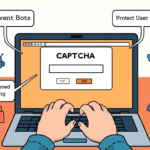






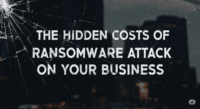


Leave a comment