In today’s dynamic digital workplace, Bring Your Own Device (BYOD) policies have evolved from a convenience to a strategic imperative. Organizations across industries are encouraging employees to use personal smartphones, laptops, and tablets for work purposes, unlocking productivity gains, cost savings, and greater flexibility.
However, BYOD introduces significant security challenges that can expose companies to data breaches, malware attacks, and compliance violations.
In this comprehensive guide, we outline how to implement a BYOD policy that balances user flexibility with rigorous security — ensuring your enterprise reaps the benefits without introducing unacceptable risks.
What is a BYOD Policy?
A BYOD (Bring Your Own Device) policy is a corporate guideline that permits employees to access company systems and data using their personal devices. It defines what devices are allowed, what security protocols must be followed, how corporate data is protected, and what happens when an employee leaves or a device is lost.
VMware highlights that BYOD adoption is now mainstream, driven by employee demand for flexibility and the rise of remote work.
While BYOD can enhance employee satisfaction and lower hardware costs, it also requires careful governance to avoid vulnerabilities that could compromise enterprise security.
Why BYOD Security Matters
Allowing unmanaged personal devices onto corporate networks can dramatically increase the attack surface.
According to research by IBM, over 50% of security breaches involve a compromised endpoint, often an unsecured personal device.
Without proper controls, BYOD can lead to:
- Data leakage through lost/stolen devices
- Malware infections via unsecured apps
- Unauthorized access to sensitive corporate information
- Non-compliance with data protection regulations like GDPR and HIPAA
Thus, developing a secure, enforceable BYOD policy is critical to protect both employee freedom and corporate assets.
Key Steps to Implement a Secure BYOD Policy
1. Define Clear BYOD Guidelines
Start with a detailed BYOD policy document that sets expectations, security requirements, and usage rules.
Essential elements include:
- Eligible Devices: List permitted device types and operating systems.
- Acceptable Use: Define how personal devices can be used for work.
- Security Requirements: Specify mandatory controls like encryption, screen locks, and antivirus software.
- Compliance Obligations: Cover data protection regulations applicable to your industry.
TechTarget recommends ensuring that your BYOD policy is simple yet comprehensive, avoiding technical jargon where possible to ensure employee understanding.
2. Mandate Mobile Device Management (MDM)
Implementing a Mobile Device Management (MDM) solution allows IT teams to enforce security policies across all personal devices accessing company resources.
Leading MDM platforms like Microsoft Intune enable:
- Remote wiping of corporate data
- Mandatory encryption enforcement
- Device compliance monitoring
- Controlled app deployments
By containerizing business apps and data separately from personal apps, MDM minimizes the impact on user privacy while securing sensitive information.
3. Enforce Strong Authentication and Access Controls
Multi-factor authentication (MFA) is non-negotiable for BYOD security.
Require employees to verify their identity using multiple factors (password + device code + biometric) before accessing corporate systems.
In addition:
- Implement Role-Based Access Control (RBAC) to ensure employees only access information relevant to their role.
- Use VPNs (Virtual Private Networks) to secure data transmissions from remote devices.
These measures help ensure that even if a device is compromised, unauthorized access to sensitive data remains difficult.
4. Regular Employee Training and Awareness Programs
Human error remains a leading cause of data breaches. Conduct regular cybersecurity training to educate employees about:
- Recognizing phishing attacks
- Updating device software promptly
- Avoiding unapproved apps and Wi-Fi networks
- Reporting lost or stolen devices immediately
As noted by SANS Institute, building a strong security culture is essential for effective BYOD adoption.
5. Separate Personal and Work Data
Use technologies like containerization and sandboxing to create a clear boundary between personal and business data on employee devices.
By isolating corporate applications and data:
- IT can remotely wipe corporate data without affecting personal files
- Employees retain control over their personal apps, photos, and communications
- Legal complexities around device ownership and privacy are minimized
Solutions like Samsung Knox are designed to support secure BYOD environments by offering dual persona capabilities.
6. Prepare an Incident Response Plan for BYOD Breaches
No security plan is complete without a BYOD-specific incident response strategy. Define clear steps for:
- Lost or stolen device reporting
- Rapid corporate data wiping
- Device forensics (where applicable)
- Employee sanctions for non-compliance
Clear communication about the consequences of policy violations is key to enforcement.
Challenges of BYOD and How to Mitigate Them
| Challenge | Solution |
|---|---|
| Device Diversity | Limit approved devices and OS versions |
| Privacy Concerns | Use MDM with minimal monitoring of personal apps |
| Compliance Requirements | Encrypt data and apply access controls |
| Shadow IT | Restrict installation of unauthorized apps |
Proper planning and strong security controls can make BYOD adoption both safe and beneficial.
Future of BYOD: Trends to Watch
The BYOD landscape continues to evolve rapidly. Key trends include:
- Zero Trust Architecture (ZTA): Companies are shifting toward “never trust, always verify” security models for BYOD devices.
- Unified Endpoint Management (UEM): Moving beyond MDM, UEM solutions integrate management across smartphones, laptops, tablets, and IoT devices.
- AI and Machine Learning: AI-based threat detection can proactively identify compromised BYOD devices before a breach occurs.
- Remote Work Acceleration: Post-pandemic, BYOD policies are being revisited to better accommodate long-term remote and hybrid workforces.
Research from IDC indicates that organizations with mature BYOD programs report higher productivity, better employee satisfaction, and faster digital transformation.
Implementation of Policy
Implementing a successful BYOD policy requires more than just a flexible attitude — it demands rigorous planning, robust security measures, and ongoing employee engagement.
By setting clear guidelines, enforcing technical controls, separating personal and corporate data, and maintaining strong incident response capabilities, organizations can empower employees to work with flexibility without compromising cybersecurity.
As the digital workplace continues to evolve, businesses that embrace secure BYOD strategies will be better positioned to attract talent, drive innovation, and compete in a mobile-first world.
❓ What does BYOD stand for?
BYOD stands for Bring Your Own Device, a policy where employees use their personal smartphones, laptops, or tablets for work purposes, enabling flexibility and cost savings for businesses.
❓ Why is BYOD security important?
BYOD security is crucial because personal devices often lack enterprise-grade protection, making corporate data vulnerable to breaches, malware, and unauthorized access if not properly managed.
❓ What are the biggest risks of BYOD?
The major risks of BYOD include data leakage, loss or theft of devices, malware infections, and unauthorized access to corporate networks, which can lead to severe compliance and security issues.
❓ How do you secure personal devices in a BYOD environment?
Securing personal devices involves implementing Mobile Device Management (MDM) tools, enforcing multi-factor authentication (MFA), encrypting sensitive data, and setting clear usage policies for employees.
❓ Should companies use MDM or EMM for BYOD?
Yes, using Mobile Device Management (MDM) or Enterprise Mobility Management (EMM) systems is highly recommended to monitor, manage, and secure all personal devices accessing corporate resources.
❓ Is BYOD suitable for small businesses?
Absolutely. BYOD can reduce hardware costs for small businesses while boosting employee satisfaction — but it must be paired with a strong security policy to avoid potential risks.
❓ What industries benefit most from BYOD?
Industries like IT services, education, healthcare, and consulting often benefit the most from BYOD due to their highly mobile workforces and need for flexible working environments.








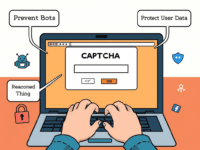

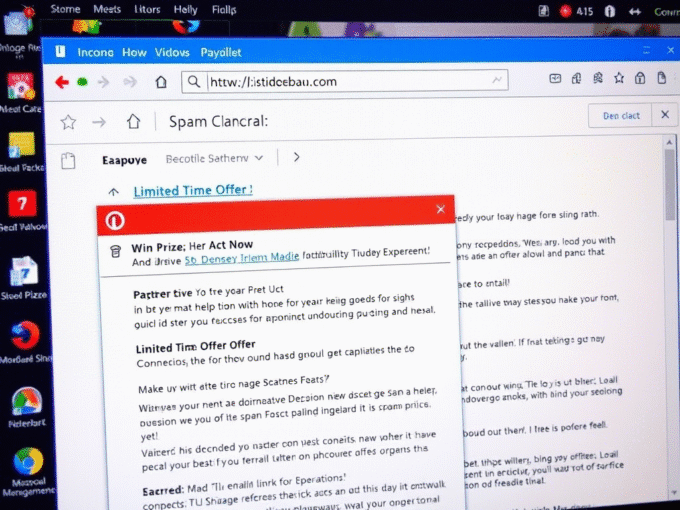


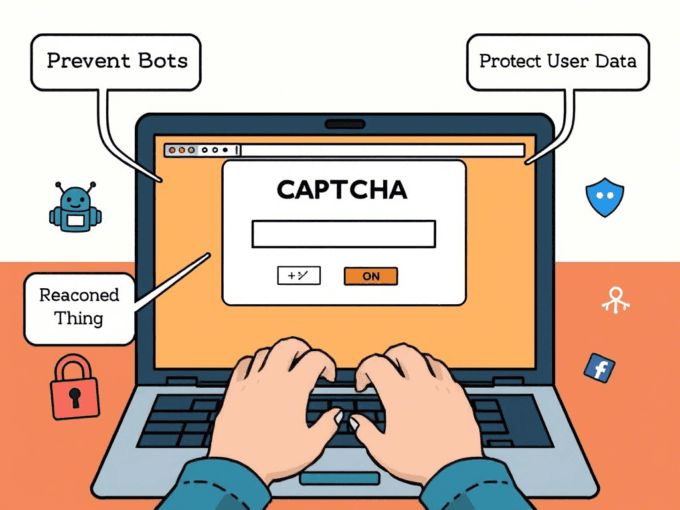



Leave a comment